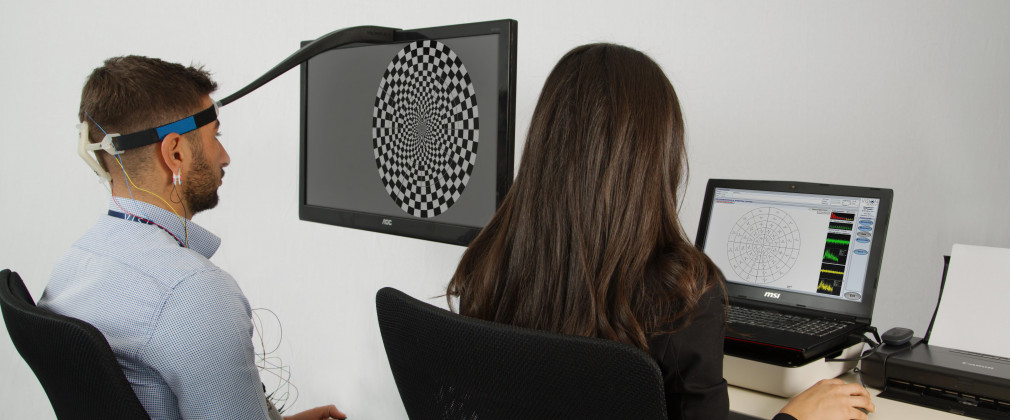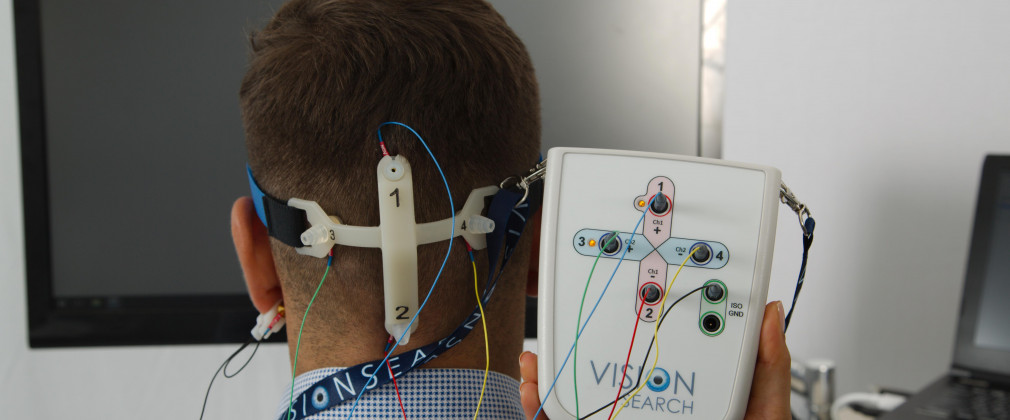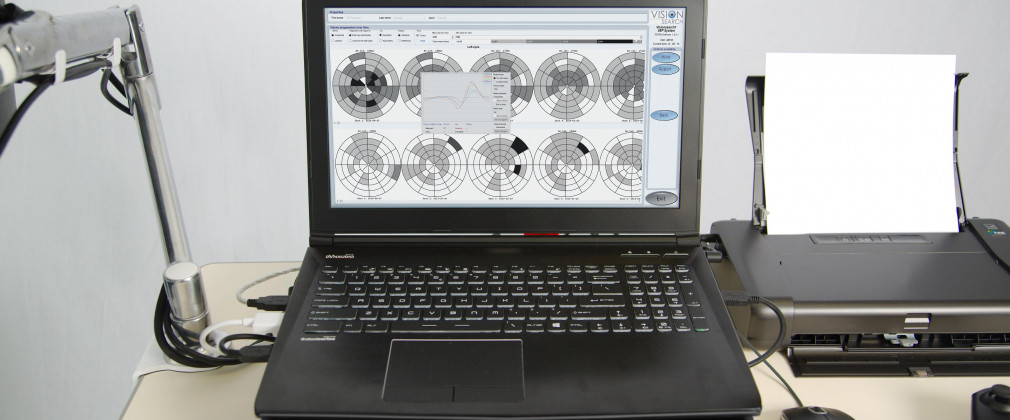VS+ Overview
- The VS+ Visually Evoked Potential (VEP) system uses world-leading science developed by the Save Sight Institute at the University of Sydney, producing superior measurement accuracy and repeatability.
- The system consists of sophisticated but easy to use software controlling a proprietary bio amplifier specifically designed for making both full field and multi-focal VEP recordings.
- The VS+ System provides objective amplitude and latency responses for up to 56 separate segments of visual field.
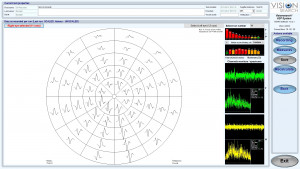
56 segment multifocal recording screen
Regulatory Status:
- CE Mark for the EU.
- Inclusion on the Australian Register of Therapeutic Goods (ARTG).
- Currently submitting for regulatory clearance in other key work markets, such as US FDA .
- Please check our website for updates on the VS+ regulatory approvals.
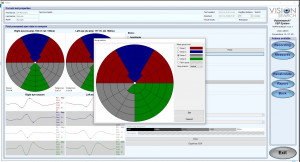
Sector Analysis – Customise Sectors
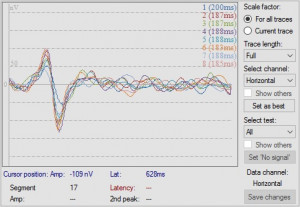
Progression Waveforms
VS+ Features
- 56 segment multifocal recording with trace improvements and noise scores between runs.
- Full field recording with fully customizable options: frequency, sequence length, check size, check colors, geometry (half, quarter, inner/outer circle).
- Four patient focus games with variable difficulty, which are played in the center of the screen and keep the patient fixated with minimal muscle movements.
- Ability to view recordings, including eye comparison (asymmetry) and modify best channel selection and waveform peak positions.
- Ability to create or compare to reference sets such as normals patients, including advanced correlation-based latency comparisons (as opposed to simple peak comparisons).
- Ability to export all data including trace waveforms in native, graphical or .csv format (for analysis in 3rd party packages).
- Standard electrode wiring interfaces for both mfVEP and ffVEP, as well as a ‘research’ mode for custom wiring. See figure 1.
- Professional SQL database and crash-recovery features (e.g. ability to directly continue interrupted tests in case of a power outage).
- Simple on-site setup which can be performed by any local technician.
- “Stand alone” software that can be installed on any PC for viewing and analyzing recordings without needing physical access to the system.
- All consumables supplied for instant clinical use.
- 12 months’ warranty with immediate resolution.
VS+ Optional Extras:
- On-site installation and comprehensive training by qualified Visionsearch staff.
- Operator support by phone or online (technical support included in warranty).
- Extended Warranty.
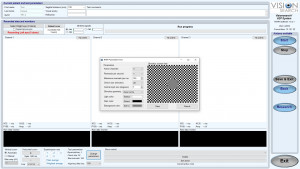
Full Field Configuration Options
VS+ Hardware and Options
- High performance Laptop (SSD, NVidia graphics).
- Custom Bio-Amplifier with easy to wire interface and real-time skin impedance indicators next to the electrode sockets. See figure 1.
- Patient feedback game controller to assist in maintaining focus through simple games in the center of the screen.
- Medical grade silicone electrode crosses and electrode holders.
- Head positioning distancer with medical grade silicone patient head rest.
- Hospital grade isolation transformer.
- Ophthalmology table with electric height adjustment, patient monitor arm, and lockable wheels for easy relocation.
- Compact printer.
- Suitable for 110/220/240 volt, 50-60 Hz power.

Patient Amplifier with mfVEP and ffVEP Interfaces
VS+ "Scientific Edition" includes the following additional analytic and research functions:
- Sector analysis: group segments into sectors, including via custom groupings.
- Progression analysis: a powerful tool for analyzing a patient’s progress in amplitude, latency over time, including same channel/same peak logic and signal correlation based latency comparison. Progression can be viewed based on absolute values, in comparison to a baseline test or in terms of asymmetry between eyes.
- Reporting: generate custom reports based on templates, including the ability to iterate through sub-data (e.g. tests, segments).
- Recalculate tool: re-process a recording with non-standard parameters (e.g. noise thresholds, analysis intervals, averaging coefficients) for research purposes.
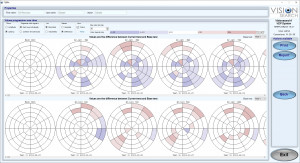
Progression Difference View